Welcome to My Blog!
This is my first blog post using this lightweight Flask blog system1. It supports Markdown formatting, which makes writing content really easy.2
Features
- Simple and lightweight
- Markdown support
- Organized post structure
- Media support
- Footnote support3
- Link hover preview - try hovering over this internal link or this external link!
You can include images from the media folders or externally linked images:4
External Image
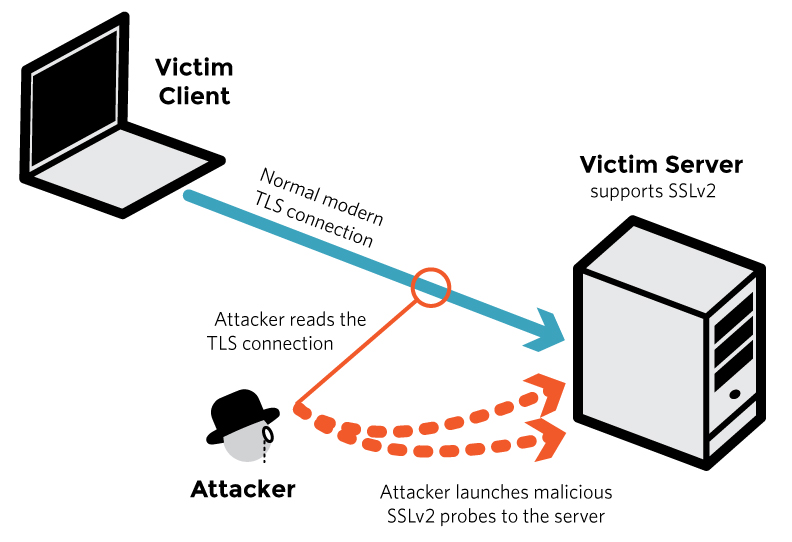
Internal image:

Link Popover Examples
You can hover over any links on this blog to preview their content. This works with both internal and external links:5
Internal Links
External Links
Test Links with Site Indicators
- Gwern's Article
- LessWrong Post
- Reddit Discussion
- X/Twitter Post
- Old Twitter Link
- Hacker News Thread
- Stack Overflow Question
- Wikipedia Article
- GitHub Repository
- arXiv Paper
- YouTube Video
- Google Scholar Paper
- PDF Test
The popups can be moved, resized, minimized, maximized, and closed - providing a seamless browsing experience without leaving the current page.
Code Examples
def hello_world():
print("Hello, World!")
Hmm6
Quotes
The site supports the use of nice looking quotes.
Standard Quote
The editor's left " icon will insert a normal blockquote indicated with >
Here is an example usage
> This is a good quote **don't you think?**
Renders as:
This is a good quote don't you think?
Featured Quote
The editor's right " icon will insert a featured quote markdown into the text. It looks like this:
<featured-quote>
I don't speak, Bijaz said. I operate a machine called language.
It creaks and groans, but is mine own.
author=Frank Herbert
source=Dune Messiah
date=1969
</featured-quote>
The above featured quote renders this way:
I don't speak, Bijaz said. I operate a machine called language.
It creaks and groans, but is mine own.
Conclusion
I hope you enjoy this blog platform! More posts coming soon.
Footnotes
1 This blog system is designed to be simple, fast, and easy to use. ↩
2 Markdown is a lightweight markup language that you can use to add formatting elements to plaintext text documents. ↩
3 Footnotes make it easy to add references and additional information without cluttering the main text. ↩
4 Images are stored in a media folder alongside each post for easy organization. ↩
5 Inspired by gwern ↩
6 New footnote thing ↩